Definition of file extensions
By Catalogs Editorial Staff
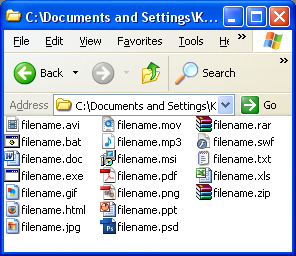
Understanding the definition of file extensions helps your computing skills
Anyone who has spent any time on a computer or read email – which today means everyone – has seen, received, opened or used computer files. The names of these files come in two parts separate by a dot – a descriptive part that may (todolist) or may not (vfgytih) tell you what’s in it, and three characters (sometimes two or four but mainly three) which identify the type of file it is.
These “file extensions” are dictated by industry standards so that all computers and operating systems know that a file ending in “txt” is a text file. Sometimes called file formats or file types, there are hundreds of file extensions with more being added as new software and devices for opening, viewing, playing or manipulating files are developed.
Many file extensions have been around since the early days of computing and the DOS operating system. As a result, it’s often assumed that most computer uses know what they stand for.
Since this is not often the case and because it’s difficult to find a definition of file extensions, here’s a list of some of the most common ones and their purpose.
.exe – An executable file or program. It’s a good idea to run a virus-checking application on any .exe file received in an email because they often contain computer viruses.
.doc – A word processing document created by Microsoft Word software.
.docx – A later form of word processing document created using the Open XML format. Which allows for a broader range of images, formats and other elements to be included.
.txt – a simple document containing unformatted text created by Notepad for Windows or TexEdit for Mac OS X on Apple computers.
.pdf – a portable document format file created by Adobe Acrobat or a program with the Acrobat plug-in. These documents appear the same on the screen as they do on paper.
.zip – a file containing one or more files compressed using the Zip compression format; they can be decompressed or restored using most file compression/decompression programs.
.jpg – Also seen as .jpeg, this is a file containing a photograph digitized according to the Joint Photographic Experts Group. The digitized data is compressed, so photographs in ,jpeg format are often low definition.
.gif – A Graphical Interchange Format file containing graphic images of up to 256 colors; generally used for small images rather than photographs and a popular format for simple animations.
.mpg – An audio file digitized and compressed according to the Moving Picture Experts Group.
.midi – A Musical Instrument Digital Interface file used by MIDI players and music authoring programs; the file contains detailed musical data such as what notes are played, when they are played and how long each note is held.
~
.wmv – A Microsoft’s Windows Media Video file created to play using the Microsoft Windows Media Player or other programs recognizing the format.
.mov – A video created using Apple QuickTime Movie software; it can be played on both Apple and Windows computers.
.ppt – A data file containing a slide show created using Microsoft PowerPoint software that can contain text, images, videos and sound.
.html – A Hypertext Markup Language file which is a Web page that can be displayed in a Web browser.
Popular Savings Offers







.png)
.jpg)
.png)

.png)